#css 3d slider
Explore tagged Tumblr posts
Text
CSS 3D Image Gallery
#3d image gallery#css 3d slider#3d slider#3d image slideshow#css animation tutorial#html css#frontenddevelopment#css animation examples#codenewbies#html5 css3#pure css animation#css slider#3d rotating slider
2 notes
·
View notes
Text

3D Glowing Card Slider Get Source Code on divinectorweb website
#card carousel slider#carousel slider#card slider#divinectorweb#materialize#html css#divinector#code#learn to code#webdesign#frontenddevelopment#css#html#3d slider#materialize css
5 notes
·
View notes
Text
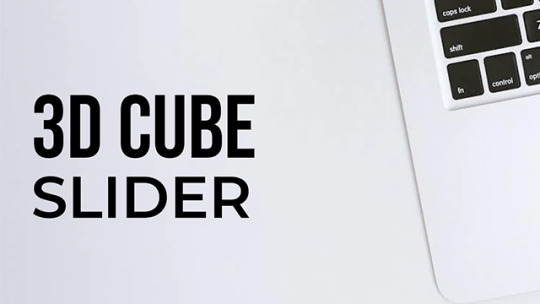
3D Cube Slider JavaScript
#3d cube slider#3d cube javascript#3d cube#html css#codingflicks#frontend#code#learn to code#css#html#css3#frontenddevelopment#javascript project#javascript snippets#javascript slider#javascript#webdesign
3 notes
·
View notes
Text
Web Development Explained: From Code to Clicks
In the age of the internet, nearly every business, brand, and service relies on a strong online presence. At the heart of that digital presence is web development — the process of creating websites, applications, and digital experiences that users can access through the web.
From a simple personal blog to a complex e-commerce platform, web development is what powers the online world. This article breaks down what web development is, its key components, and why it's more important than ever.
What is Web Development?
Web development refers to the work involved in creating and maintaining websites and web applications. It encompasses everything from writing code to designing layouts, implementing security features, and optimizing for speed and performance.
There are three main categories of web development:
Frontend Development – The part users see and interact with (e.g., layout, buttons, menus).
Backend Development – The server-side logic that powers the website behind the scenes.
Full Stack Development – A combination of both frontend and backend development.
Core Components of Web Development
1. Website Structure
HTML (HyperText Markup Language) creates the structure of the web page.
CSS (Cascading Style Sheets) adds design and style to the structure.
JavaScript introduces interactivity like sliders, forms, and real-time content updates.
2. Server and Databases
Web servers deliver content to users.
Databases like MySQL or MongoDB store and manage content, user data, and application logic.
3. APIs and Integrations
APIs (Application Programming Interfaces) connect websites with other services like payment gateways, social media, and third-party tools.
Types of Websites Built with Web Development
Static Websites: Simple, fixed-content pages (e.g., portfolios, landing pages).
Dynamic Websites: Pages that change based on user interaction or backend logic (e.g., blogs, news sites).
Web Applications: Interactive platforms like online banking systems, e-commerce platforms, and project management tools.
Progressive Web Apps (PWAs): Hybrid apps that offer app-like experiences in a web browser.
Essential Tools and Technologies
Text Editors: Visual Studio Code, Sublime Text
Version Control: Git and GitHub for managing code changes
Frameworks: React, Angular, Django, Laravel
Hosting Services: Netlify, Vercel, AWS, and traditional web hosting providers
Content Management Systems (CMS): WordPress, Joomla, Drupal
The Web Development Process
Planning – Define goals, target audience, and site structure.
Designing – Create wireframes, mockups, and design elements.
Developing – Write code for both frontend and backend.
Testing – Check for bugs, compatibility, and responsiveness.
Deployment – Launch the site to a live server.
Maintenance – Regular updates, backups, and performance improvements.
Why Web Development Matters
Brand Identity: Your website is often the first impression you make on users.
Customer Access: A functional site allows customers to find, contact, and buy from you 24/7.
Business Growth: Scalable web platforms can support sales, marketing, support, and more.
Competitive Advantage: A fast, modern website gives you an edge over competitors still lagging in digital transformation.
Future of Web Development
Web development is evolving rapidly with trends such as:
No-code/Low-code platforms
AI-powered development assistants
Voice search optimization
Serverless architecture
3D and immersive web experiences (WebGL, WebXR)
Staying updated with these trends helps developers remain relevant and valuable in the tech industry.
Conclusion
Web development is the foundation of our online lives. It blends creativity with logic, design with programming, and user needs with technology. Whether you're a business owner, a budding developer, or someone exploring digital opportunities, understanding web development gives you the power to shape the internet — one line of code at a time.
Location : https://g.co/kgs/H5YVuuF
0 notes
Text
3D Stacked Carousel with JavaScript and Tailwind CSS
This is a Vanilla JavaScript slider that transforms a series of HTML elements into an interactive, 3D-stacked carousel. It manages the state of each slide (active, next, previous, etc.) with JavaScript and then uses CSS transforms and opacity to create the stacking and transition effects. More Features: Tailwind CSS Styled: Uses Tailwind utility classes for styling and responsiveness. Responsive…
0 notes
Video
youtube
🔥 Best Seller 3D Slider Effect in Elementor Custom HTML CSS JS Slider f...
0 notes
Text
The Future of Interactive Websites: Trends and Innovations
In the rapidly evolving digital landscape, websites are no longer static entities; they are becoming dynamic, engaging, and interactive. Users now expect more than just information — they want an immersive experience. The future of interactive websites is being shaped by advancements in artificial intelligence (AI), augmented reality (AR), virtual reality (VR), voice interactions, and personalization technologies. These innovations are redefining how businesses, brands, and users interact with digital content.
This article explores the evolution of interactive websites, emerging trends, technological advancements, and what the future holds for web interactivity.
1. The Evolution of Interactive Websites
From Static to Dynamic Web Experiences
In the early days of the internet, websites were primarily static — offering limited functionality and a basic user experience. Over time, advancements in web technologies, such as JavaScript, CSS animations, and AJAX, enabled dynamic interactions like dropdown menus, image sliders, and real-time content updates.

Why Interactivity Matters
Enhanced User Engagement: Interactive elements keep visitors engaged for longer periods.
Improved User Experience (UX): Interactive designs offer better navigation, usability, and accessibility.
Higher Conversion Rates: Websites that offer engaging experiences lead to increased customer interactions, subscriptions, and purchases.
Personalized Experiences: Interactive websites allow for customized content tailored to user preferences.
As technology continues to evolve, the demand for highly interactive and immersive websites is expected to grow significantly.
2. Key Technologies Driving the Future of Interactive Websites
1. Artificial Intelligence (AI) and Machine Learning (ML)
AI is revolutionizing web interactivity by enabling personalization, automation, and intelligent responses. AI-driven chatbots, recommendation engines, and smart search features are becoming an integral part of modern websites.
AI Innovations Shaping Interactive Websites:
AI Chatbots & Virtual Assistants: Websites now offer AI-powered chatbots that provide real-time customer support and answer FAQs. Examples include ChatGPT-powered bots and voice-enabled assistants like Google Assistant and Alexa.
Smart Recommendations: AI analyzes user behavior to offer personalized content, product suggestions, and tailored experiences.
Automated Customer Service: AI chatbots resolve issues, book appointments, and assist users 24/7.
Voice Search Optimization: AI-driven voice recognition tools are making voice interactions more common.
2. Augmented Reality (AR) and Virtual Reality (VR)
The integration of AR and VR technologies into websites is transforming e-commerce, education, real estate, healthcare, and entertainment industries.
How AR & VR Are Changing Websites:
Virtual Try-On Experiences: Fashion and beauty brands like Sephora and Warby Parker use AR to let customers try products virtually.
3D Product Visualizations: E-commerce websites offer 360-degree product views and interactive 3D models for better shopping experiences.
Immersive Real Estate Tours: Real estate websites now provide virtual property tours with VR capabilities.
Educational Simulations: AR/VR-powered websites offer interactive learning experiences for students.
As AR and VR devices become more accessible, interactive websites will increasingly leverage immersive technologies to engage users.
3. Voice User Interfaces (VUI) and Conversational Web
Voice interactions are reshaping how users interact with websites. Instead of typing, users now engage with websites through voice commands, leading to more intuitive browsing experiences.
Impact of Voice on Web Interactivity:
Voice Search Integration: Websites optimized for voice search rank higher in Google’s voice-first indexing.
Conversational Web Design: Users can navigate sites, make bookings, and search for content using voice commands.
Multimodal Interactions: Websites will support both text and voice inputs for seamless user experiences.
As smart speakers and voice assistants become more prevalent, websites must integrate voice-enabled functionalities to stay ahead.
4. Motion UI and Microinteractions
Motion UI involves animated elements, smooth transitions, and engaging microinteractions that enhance the user experience.
Future Trends in Motion UI:
Hover Effects & Interactive Animations: Websites will incorporate dynamic cursor effects, hover-based animations, and scroll-triggered interactions.
Parallax Scrolling: Backgrounds and elements will move at different speeds, creating a 3D-like effect.
Microinteractions for Engagement: Small animations triggered by user actions (e.g., liking a post, filling out a form) make websites more engaging.
Dynamic Page Transitions: Smooth transitions between pages will improve navigation and reduce bounce rates.
Motion UI helps create a fluid, engaging, and visually appealing browsing experience, making websites feel more interactive.
5. Personalization and Adaptive Web Experiences
Personalization is a key factor in future web interactivity, where websites dynamically adjust content based on user behavior, preferences, and demographics.
Future of Personalized Web Experiences:
AI-Powered Content Customization: Websites will display customized product recommendations, tailored articles, and personalized offers.
Dynamic Layouts: Web pages will adapt in real time based on a user’s preferences and browsing history.
User Journey Mapping: AI-driven analytics will predict user behavior and adjust website interactions accordingly.

The Role of Progressive Web Apps (PWAs) and Web
1. Progressive Web Apps (PWAs)
PWAs combine the best features of websites and mobile apps, offering faster load times, offline functionality, and app-like experiences.
Future PWA Innovations:
Offline Browsing Capabilities: Users can access content even without an internet connection.
Push Notifications & Instant Updates: PWAs allow real-time updates and notifications, improving engagement.
Cross-Device Functionality: PWAs work seamlessly across desktop, tablet, and mobile without requiring downloads.
As businesses adopt PWA technology, websites will become more interactive, responsive, and user-friendly.
2. Web3 & Decentralization
Web3 introduces blockchain-powered decentralized applications (DApps) that enhance privacy, security, and interactivity.
Web3 Features Transforming Websites:
Decentralized Identity Verification: Users gain more control over their data and authentication.
Smart Contracts for Transactions: Secure, trustless transactions enhance e-commerce website security.
NFT Integration: Digital ownership and asset trading become part of interactive web experiences.
Web3 technologies will redefine website interactivity by offering transparency, decentralization, and enhanced security.
4. What the Future Holds: Predictions for Interactive Websites
By 2030, interactive websites will be fully AI-driven, hyper-personalized, and immersive. Here’s what we can expect:
Hyper-Interactive UX: Websites will adapt dynamically to user preferences in real-time.
No-Code & AI-Generated Web Design: AI will create custom website experiences without human intervention.
Metaverse Integration: Websites will offer virtual spaces, digital showrooms, and immersive brand interactions.
Gesture-Based Navigation: Users will browse websites using hand gestures and facial recognition.
Brain-Computer Interfaces (BCI): Future interactive websites may be controlled through neural interfaces, eliminating the need for physical inputs.
Conclusion: The Next Era of Interactive Websites
The future of interactive websites is dynamic, immersive, and AI-powered. Businesses and web developers must embrace AI, AR/VR, voice interfaces, personalization, and decentralized technologies to stay competitive.
As technology advances, websites will no longer be just digital storefronts — they will become fully interactive, engaging, and intelligent ecosystems that transform how users interact with online content.
0 notes
Text
100+ Navigation Bar HTML and CSS (Free Demo +Source Code)

Navigation Bar Using HTML and CSS
Hello Developers! Welcome to Codewithrandom with another informative blog. Today we’ll see how to make a Navigation Bar with Source Code. Here is the Latest Collection of free Navigation Bar codes in HTML and CSS. This is the Updated Collection of April 2023 with 36 New Navbar Source codes added.
What is a navigation bar?
A Navigation bar or a side menu is an integral part of any website, used for quick navigation links, a search bar, login/signup links, company logos, etc. Without a Navbar, any website looks incomplete.
Here we’ll show you how to create a Simple Navigation Bar In HTML and CSS with 100+ examples.
Related article — 100+ HTML, CSS, and JavaScript Projects With Source Code ( Beginners to Advanced)
Restaurant Website Using HTML And CSS With Source Code
Let’s see some cool Navigation bars in HTML and CSS.
1. Responsive Side Navigation Bar
Let’s start our list with a simple, light-themed left-sided navigation bar. Only navigation bar icons are visible on load but on clicking the hamburger icon side bar expands.
2. Bootstrap Navigation Bar
Simple and responsive navigation bar. This one is on top with several different categories and also a search bar. Additionally, it also has a login and signup button.
How To Build Interest Calculator Using JavaScript
3. Transparent Navigation
This is a very well made Navigation bar by Manas Yadav, when you click a navigation bar button it auto scrolls to its location on the page. Can be used for homepages.
4. Sticky Slider Navigation (Responsive)
Another navigation bar auto-scrolls but this one is even better with more satisfying animations and design.
5. Navigation bar design
A navigation bar with a gradient in its background with a cool gradient and blinking effect on hover.
That’s it, folks. In this article, we shared the Navigation Bar In HTML And CSS Source Code with cool and different designs. We covered everything from simple and minimal Navigation bars to bars with auto scrolls, cool transitions, and even 3D icons. Hope you liked this article. Share this with your fellow developers. Comment down below with your thoughts and suggestions
See our other articles on Codewithrandom and gain knowledge in Front-End Development.
Thank you
read full article and get complete source code
1 note
·
View note
Text
Explore 37 JavaScript Carousels
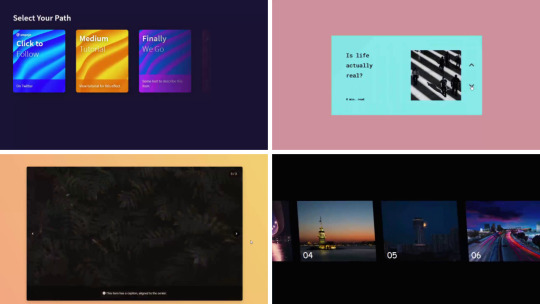
Welcome to CSS Monster's extensive array of free vanilla JavaScript carousel code examples. Our curated collection, regularly updated with the latest trends, offers a diverse range of carousels—responsive, horizontal, and vertical. With 14 new additions in our December 2019 update, you can explore innovative and dynamic ways to enhance your website's visual appeal and functionality. In this carefully selected compilation, sourced from platforms like CodePen and other reputable resources, you'll find carousels designed to cater to various needs. Whether you're aiming for a seamless responsive design or a captivating horizontal or vertical scrolling experience, our collection provides versatile solutions. JavaScript carousels are essential components for displaying content in an interactive and engaging manner. As you navigate through our collection, you'll discover creative and user-friendly examples that cater to different design preferences and user experiences. Feel free to integrate these code snippets into your projects, and stay tuned for more updates as we continue to expand our collection with fresh and cutting-edge JavaScript carousel designs. Explore the possibilities and elevate your website's presentation effortlessly. Happy coding! Author @BrawadaCom December 30, 2020 Just Get The Demo Link How To Download - Article How To Download - Video Author HTML (Haml) / CSS (Sass) / JS NEW YEAR HOLIDAY CARD Compatible browsers: Chrome, Edge, Firefox, Opera, Safari Responsive: yes Dependencies: swiper.js Author smpnjn December 14, 2020 Just Get The Demo Link How To Download - Article How To Download - Video Author HTML / CSS / JS WEBGL APPLE CARDS Compatible browsers: Chrome, Edge, Firefox, Opera, Safari Responsive: yes Dependencies: swiper.js Author luxonauta October 7, 2020 Just Get The Demo Link How To Download - Article How To Download - Video Author HTML (Pug) / CSS (SCSS) / JS (Babel) SIMPLE CAROUSEL WITH JS Compatible browsers: Chrome, Edge, Firefox, Opera, Safari Responsive: yes Dependencies: swiper.js Author Angela Galliat September 15, 2020 Just Get The Demo Link How To Download - Article How To Download - Video Author HTML / CSS / JS INFINITE ROTATING CAROUSEL WITH 100 LIST ITEMS Compatible browsers: Chrome, Edge, Firefox, Opera, Safari Responsive: yes Dependencies: swiper.js Author Frederic R. September 2, 2020 Just Get The Demo Link How To Download - Article How To Download - Video Author HTML / CSS / JS MINIMAL CAROUSEL WITH HORIZONTAL SCROLL Compatible browsers: Chrome, Edge, Firefox, Opera, Safari Responsive: yes Dependencies: swiper.js Author Radu July 28, 2020 Just Get The Demo Link How To Download - Article How To Download - Video Author HTML / CSS (SCSS) / JS INFINITE CAROUSEL WITH PURE CSS AND JS Compatible browsers: Chrome, Edge, Firefox, Opera, Safari Responsive: yes Dependencies: swiper.js Author Fabio Ottaviani July 23, 2020 Just Get The Demo Link How To Download - Article How To Download - Video Author HTML / CSS (SCSS) / JS (Babel) SLIDER WITH INFINITE LOOP WITH DRAG AND SCROLL - HORIZONTAL Compatible browsers: Chrome, Edge, Firefox, Opera, Safari Responsive: yes Dependencies: swiper.js Author Fabio Ottaviani July 23, 2020 Just Get The Demo Link How To Download - Article How To Download - Video Author HTML / CSS (SCSS) / JS (Babel) DRAG AND SCROLL CAROUSEL Compatible browsers: Chrome, Edge, Firefox, Opera, Safari Responsive: yes Dependencies: swiper.js Author Fabio Ottaviani July 22, 2020 Just Get The Demo Link How To Download - Article How To Download - Video Author HTML / CSS (SCSS) / JS (Babel) SLIDER WITH INFINITE LOOP WITH DRAG AND SCROLL Compatible browsers: Chrome, Edge, Firefox, Opera, Safari Responsive: yes Dependencies: swiper.js Author Tom Miller July 20, 2020 Just Get The Demo Link How To Download - Article How To Download - Video Author HTML / CSS / JS 3D CAROUSEL PANORAMA Compatible browsers: Chrome, Edge, Firefox, Opera, Safari Responsive: yes Dependencies: swiper.js Author alphardex August 4, 2020 Just Get The Demo Link How To Download - Article How To Download - Video Author HTML / CSS (SCSS) / JS (TypeScript) 3D CAROUSEL SWIPE Compatible browsers: Chrome, Edge, Firefox, Opera, Safari Responsive: yes Dependencies: swiper.js Author alphardex January 19, 2020 Just Get The Demo Link How To Download - Article How To Download - Video Author HTML / CSS (SCSS) / JS (TypeScript) PRODUCT CAROUSEL Compatible browsers: Chrome, Edge, Firefox, Opera, Safari Responsive: yes Dependencies: swiper.js Author Juan December 12, 2019 Just Get The Demo Link How To Download - Article How To Download - Video Author HTML / CSS (SCSS) / JS CAROUSEL WITH PROGRESS BAR Compatible browsers: Chrome, Edge, Firefox, Opera, Safari Responsive: yes Dependencies: swiper.js Author Jake November 27, 2019 Just Get The Demo Link How To Download - Article How To Download - Video Author HTML / CSS (SCSS) / JS CAROUSEL Compatible browsers: Chrome, Edge, Firefox, Opera, Safari Responsive: yes Dependencies: swiper.js Author Jonathan Ching November 20, 2019 Just Get The Demo Link How To Download - Article How To Download - Video Author HTML (Pug) / CSS (SCSS) / JS 3D CAROUSEL/SLIDER (VANILLA JS) Compatible browsers: Chrome, Edge, Firefox, Opera, Safari Responsive: yes Dependencies: swiper.js Author Elec October 28, 2019 Just Get The Demo Link How To Download - Article How To Download - Video Author HTML / CSS (SCSS) / JS (Babel) MOMENTUM CAROUSEL Compatible browsers: Chrome, Edge, Firefox, Opera, Safari Responsive: yes Dependencies: swiper.js Author Chris Rowlands September 9, 2019 Just Get The Demo Link How To Download - Article How To Download - Video Author HTML / CSS / JS GALLERY VIEWER CAROUSEL / TILES Compatible browsers: Chrome, Edge, Firefox, Opera, Safari Responsive: yes Dependencies: swiper.js Author Flowrome August 29, 2019 Just Get The Demo Link How To Download - Article How To Download - Video Author HTML / CSS (SCSS) / JS PERSPECTIVE CAROUSEL VANILLA JS Compatible browsers: Chrome, Edge, Firefox, Opera, Safari Responsive: yes Dependencies: swiper.js Author Simone P. M. August 29, 2019 Just Get The Demo Link How To Download - Article How To Download - Video Author HTML / CSS / JS LIKECAROUSEL Compatible browsers: Chrome, Edge, Firefox, Opera, Safari Responsive: yes Dependencies: swiper.js Author Splidejs August 22, 2019 Just Get The Demo Link How To Download - Article How To Download - Video Author HTML / CSS (SCSS) / JS SPLIDE Compatible browsers: Chrome, Edge, Firefox, Opera, Safari Responsive: yes Dependencies: swiper.js Author Max Lykov July 10, 2019 Just Get The Demo Link How To Download - Article How To Download - Video Author HTML / CSS (SCSS) / JS CARD CAROUSEL Compatible browsers: Chrome, Edge, Firefox, Opera, Safari Responsive: yes Dependencies: swiper.js Author Code Joey July 4, 2019 Just Get The Demo Link How To Download - Article How To Download - Video Author HTML / CSS / JS INFINITE CAROUSEL Compatible browsers: Chrome, Edge, Firefox, Opera, Safari Responsive: yes Dependencies: swiper.js Author @keyframers June 27, 2019 Just Get The Demo Link How To Download - Article How To Download - Video Author HTML / CSS (SCSS) / JS 3D PRODUCT CAROUSEL TRANSITION Compatible browsers: Chrome, Edge, Firefox, Opera, Safari Responsive: yes Dependencies: swiper.js Author Coding Journey May 26, 2019 Just Get The Demo Link How To Download - Article How To Download - Video Author HTML / CSS / JS MARQUEE-LIKE CONTENT SCROLLING Compatible browsers: Chrome, Edge, Firefox, Opera, Safari Responsive: yes Dependencies: swiper.js Author Jesse April 12, 2019 Just Get The Demo Link How To Download - Article How To Download - Video Author HTML / CSS / JS CAROUSEL Compatible browsers: Chrome, Edge, Firefox, Opera, Safari Responsive: yes Dependencies: swiper.js Author victor tuesta ascoy March 11, 2019 Just Get The Demo Link How To Download - Article How To Download - Video Author HTML / CSS / JS CAROUSEL YOUTUBE MUSIC Compatible browsers: Chrome, Edge, Firefox, Opera, Safari Responsive: yes Dependencies: swiper.js

Author Paulina Hetman February 23, 2019 Just Get The Demo Link How To Download - Article How To Download - Video Author HTML / CSS / JS BLOB CAROUSEL FOR THE PLANET Compatible browsers: Chrome, Edge, Firefox, Opera, Safari Responsive: yes Dependencies: swiper.js Author Tomislav Jezidžić January 21, 2019 Just Get The Demo Link How To Download - Article How To Download - Video Author HTML / CSS (SCSS) / JS MOUSE DRIVEN VERTICAL CAROUSEL Compatible browsers: Chrome, Edge, Firefox, Opera, Safari Responsive: yes Dependencies: swiper.js Author Katia January 7, 2019 Just Get The Demo Link How To Download - Article How To Download - Video Author HTML / CSS / JS (Babel) SIMPLE SWIPING CAROUSEL Compatible browsers: Chrome, Edge, Firefox, Opera, Safari Responsive: yes Dependencies: swiper.js Author Sergiu Lucutar October 31, 2018 Just Get The Demo Link How To Download - Article How To Download - Video Author HTML / CSS (SCSS) / JS A DRIBBLE DESIGN IMPLEMENTATION Compatible browsers: Chrome, Edge, Firefox, Opera, Safari Responsive: yes Dependencies: swiper.js Author James Pistell October 24, 2018 Just Get The Demo Link Read the full article
0 notes
Text

3D Autoplay Carousel
#3d autoplay carousel#3d carousel#materialize css#html css#codenewbies#frontenddevelopment#html5 css3#css#slider#carousel#webdesign#3d slider
4 notes
·
View notes
Text

3D Tour & Travel Card Carousel
#3d slider#materialize css#materialize slider#tour and travel#travel card#css cards#materialize#learn to code#code#html css#divinector#frontenddevelopment#css3#html#css#webdesign
6 notes
·
View notes
Text

3D Image Gallery
#3d image gallery#3d slider#slider#carousel#3dcarousel#learn to code#html css#codingflicks#code#frontend#css#html#css3#javascript#frontenddevelopment
0 notes
Text
Coverflow Card Carousel with JavaScript and CSS/CSS3
This lightweight card carousel transforms static content cards into an interactive, coverflow-style slider with next/prev navigation controls. It lets users navigate through a series of content cards, bringing one into focus while others blur out with a 3D perspective effect. Features Coverflow Effect: Uses CSS transform (translate, scale, rotateY, perspective) for the characteristic 3D…
1 note
·
View note
Text
Download Adobe Photoshop crack (keygen) latest version DYN!

💾 ►►► DOWNLOAD FILE 🔥🔥🔥 The latest release brings in several modest yet significant tweaks and feature enhancements starting with the sharpening filter, camera shake reduction and Camera Raw 8. Other noteworthy features in Adobe Photoshop CC serial key include the shape and vector selection, multiple path, editable rounded angles, ability to save formatting as a preset, expanded smart object support, copying of CSS attributes and system anti-aliasing. This version is designed for professional graphic artists, photographers and dedicated enthusiasts, and outfitted with just about every tool you might need to enhance your images, and prepare them for display, exhibition or publication. Slotted under that arrangement is an incredibly wide range of commands, tools, and functions. To help you get acquainted with this array of features and options, you can choose from several default workspaces to display the most needed pallets for 3D imaging, Essentials, painting, motion video and animation editing photography editing, or typography. The Radial Filter is another new feature included in the latest version and is essentially a mask system that uses onsite adjustments. The Camera Raw feature can now be used as a filter to provide access to a set of slider-based adjustments.
1 note
·
View note
Link

0 notes
Text
3D Price Range Slider by using HTML & CSS
youtube
2 notes
·
View notes